
Custom Fap Hero
A downloadable game for Windows
Download NowName your own price
Have you ever wanted to make your own fapping rhythm game? This is a simple app/ game that allows you to create your own fap hero (fap to the beat) style of game. You will be able to use any images you have downloaded or grab any from any url of your choice. It's fairly plug-and-play and will give you a more unique, fun, and hands-free way to masturbate to your favorite images. Unfortunately, you cannot add music to the gameplay, but if enough people request it, I might add this functionality somewhere down the line.
Download
Download NowName your own price
Click download now to get access to the following files:
Custom Fap Hero.zip 27 MB

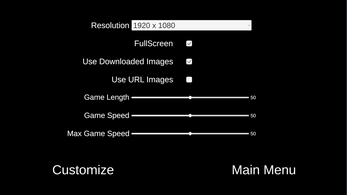
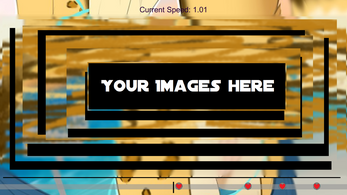
Comments
Log in with itch.io to leave a comment.
pls add music compatibility sometime :)
I don't understand anything
For people who keep lurking, you place the picture in " {Game_folder}\Custom Fap Hero\Custom Fap Hero\fap_images ". Precision, it's an underscore in fap_images. Have fun and don't forget, 10+ push ups a day keep your right hand away !
it seems like the way to add images has changed, can you please explain how to do it? nothing i do works. the fap_images folder doesnt exist and customfaphero seems to have been replaced with JOYFUL, id love an explanation and of course some help
Was wondering if you ever figured out the problems? I can't seem to find or create a folder to add images, and all the problems from that one dude still persists.
music!
Greetings,
I'm having difficulty using this program. I can only add url images, not download them. Even if I add pictures through the url method, they disappear as soon as I change tab or try to start the game.
Links.txt shows the links I used so it does save them. I tried toggling on/off url and download options in all permutations and no luck. I tried to add images in the DefaultCompany folder (it was created as expected) using the correct folder structure but pics won't show up.
I also tried launching the game as admin, the .exe is allowed by my antivirus. Any solutions?
Sorry for the late response, things have been pretty chaotic, the downloads should be being saved as pngs in fap_images. You should be able to add them manually there if you are encountering issues. Check if the images are downloading properly, and if the folder is adding them and it's not loading or if they are downloading incorrectly. Also at one point there was an image that failed to load in, and broke it for me. I couldn't replicate the issue on other images, but you could also try other images to see if one isn't loading for a reason. Or move the photos out of the folder to see if one is causing issues for some reason.
TL;DR:
Try manually adding to folder, try removing what's in there now, try adding from a different source.
Hey, thanks for the answer!
Still no luck. Removed all images from the folder, tried downloading, didn't work. Removed DefaultCompany folder, relaunched Joyful, it created it back without issue, tried adding png files in AppData\LocalLow\DefaultCompany\CustomFapHero\fap_images but they don't show up in the downloaded tab (or the searched tab, not that they would).
So yeah essentially it fails at saving url images and can't download at all. I also tried filling the full gallery page with images but same result.
Hmm, I can take a look from my end
Fap hero is all about the music. Function of adding your own should've been priority! Images are just an addition.
Pls I need a way to add musics
is there a folder where i can put my images?
Yes, it should be in AppData\LocalLow under DefaultCompany\CustomFapHero\fap_images. You can add them there directly. Some images don't load properly if not added through the game. If this is your preferred method or you have a folder of photos you would like to add, a majority of them should work fine, so this should be a totally fine method.
how do i play after i add my images?
anytime i try and play they reset
make sure they are enabled in the settings. You can enable/disable downloaded images vs lookup url images, so make sure that whichever you setup is turned on.
fixed it just needed to re install and check the box thanks for the assist
HOW TO ADD IMAGES?
When you open the game, go to the Customize page. On that page you can add urls with the images you want and either download them or add them to the list with the buttons to the right of the input bar. The URLs can be obtained by going to your preferred image viewing website, right clicking the image, and then copy image url. Paste that into the input bar and click the add button, or hit the enter key. It should show your new image in the gallery above. You can cycle through viewing the downloaded images and the url images with the button on the top of the page.
Thx